Warning
If you are receiving goods purchased in a foreign currency, you must use the Import Costing module – refer to "Inventory - Import Costing".
When a delivery of goods is received, you need to create a new worksheet. All information is entered to the worksheet through a goods received batch. There are two sections to the worksheet. The first is the header for the worksheet. The second is details of the items included in the worksheet.
You use the Goods Received screen to load the details of a purchase order you want to receive, or to manually create the items in a goods received batch. You can also recall a held or confirmed goods received batch.
|
|
|
Warning If you are receiving goods purchased in a foreign currency, you must use the Import Costing module – refer to "Inventory - Import Costing".
|
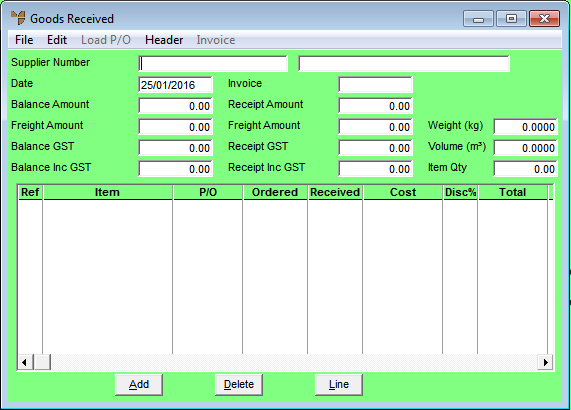
To create and maintain goods received batches, you need to complete these steps:
Refer to "Goods Received - Menu Options".
You can repeat this step to load multiple purchase orders into the goods received batch.
Refer to "Goods Received - Load P/O".
Refer to "Maintaining the Goods Received Header".
Refer to "Entering Goods Received Lines".
Refer to "Managing Completed Goods Received Batches".